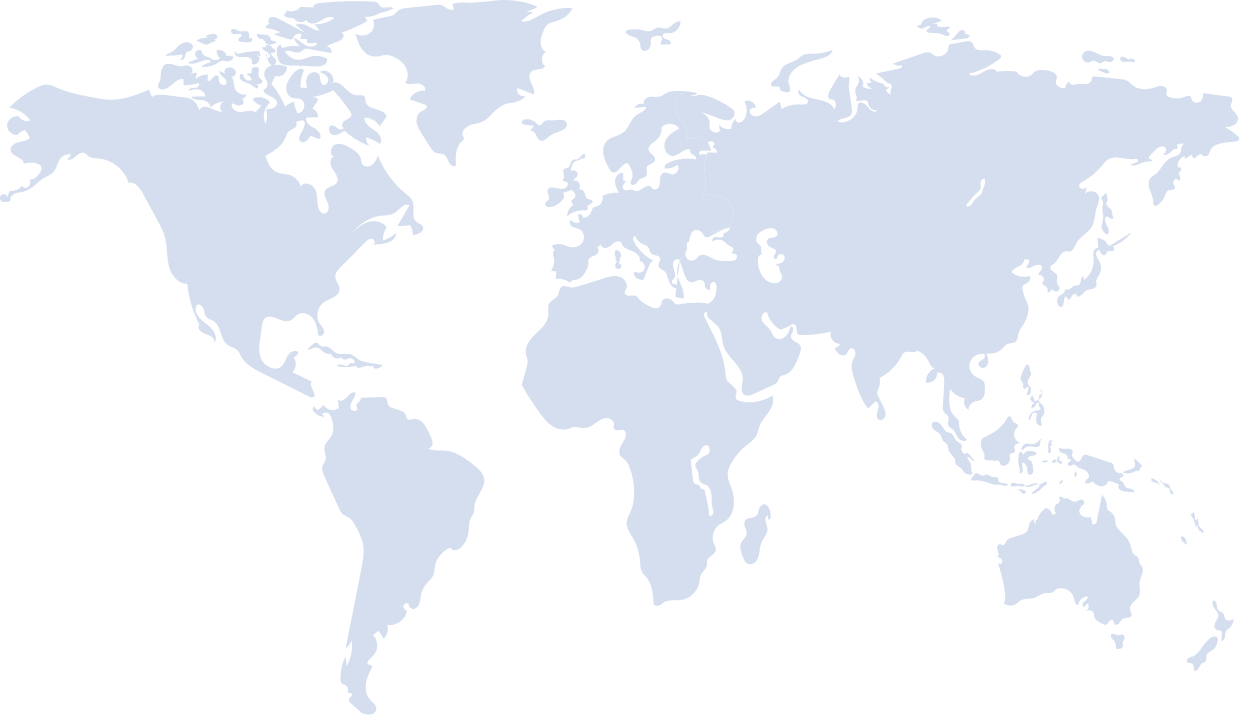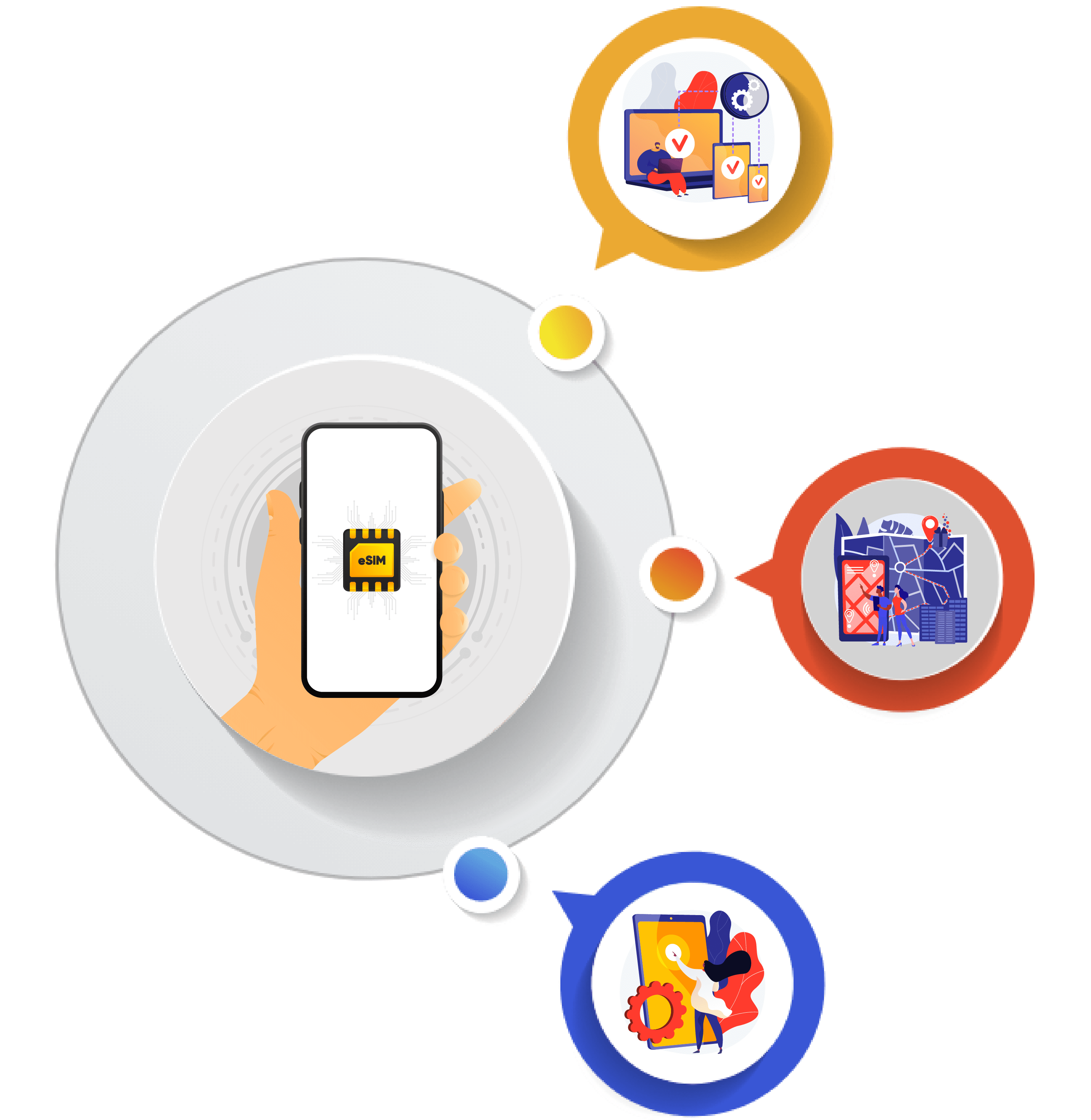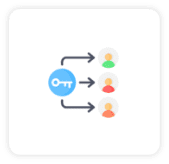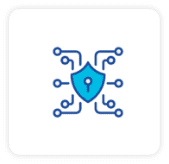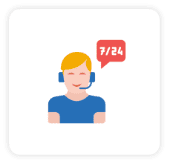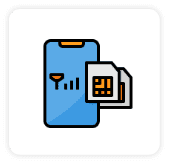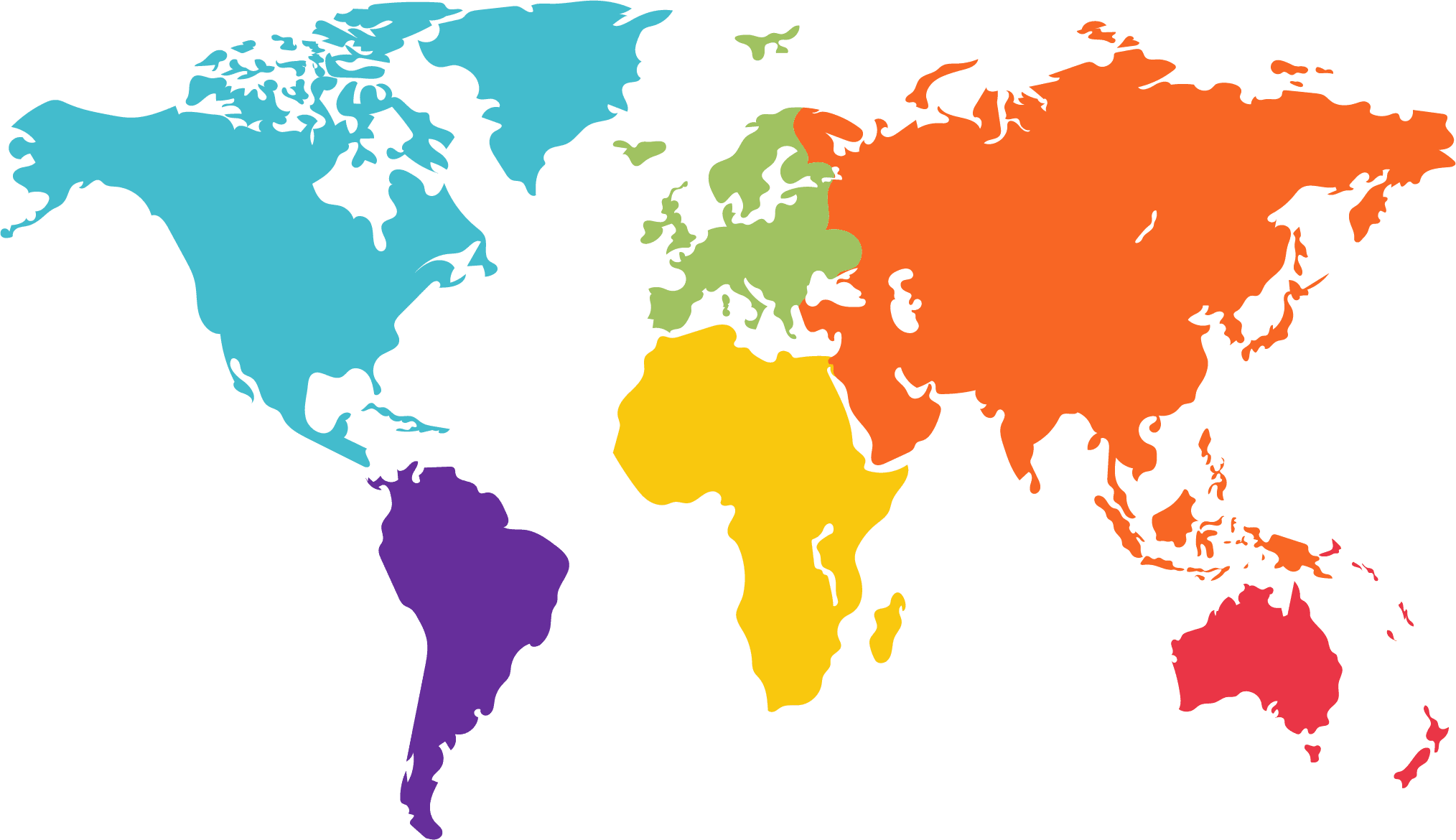Modern
Smartphones
Apple iPhone: From the iPhone XS, XS Max, and XR onwards, including all iPhone 11, 12, 13, 14, and later models.
Samsung Galaxy: Selected models from the Galaxy S20 series onwards, including the Galaxy S21, S22, S23 series, and Galaxy Z Fold and Galaxy Z Flip series.
Google Pixel: From the Google Pixel 2 onwards, including Pixel 3, 4, 5, 6, 7 series and later models.
Motorola Razr: The 2019 and 2020 versions support eSIM.
Huawei: P40, P40 Pro, and Mate 40 Pro models.
Tablets
Apple iPad: iPad Pro 11-inch (1st generation and later), iPad Pro 12.9-inch (3rd generation and later), iPad Air (3rd generation and later), iPad (7th generation and later), and iPad mini (5th generation and later).
Microsoft Surface: Surface Pro X, Surface Go 2, Surface Go 3, and later models.
Wearables
Apple Watch: Series 3 and later models with cellular options.
Samsung Galaxy Watch: Galaxy Watch (42mm, 46mm), Galaxy Watch Active2, Galaxy Watch 3, Galaxy Watch 4, and Galaxy Watch 5 series with LTE models.
Huawei Watch 2 Pro: eSIM version.
VERIFY Roaming Settings
Ensure that roaming is enabled on your device. On most smartphones, you can find this setting under:
– iOS: Settings > Cellular > Cellular Data Options > Data Roaming
– Android: Settings > Network & Internet > Mobile Network > Roaming
Network Selection:
Manually select a network if your device is not automatically connecting:
– iOS: Settings > Cellular > Network Selection and turn off Automatic. Choose a network from the list.
– Android: Settings > Network & Internet > Mobile Network > Advanced > Network operators and turn off Choose automatically. Select a network manually.
Restart Your Device
Restarting your device can sometimes resolve connectivity issues.
Update Carrier Settings:
Make sure your device’s carrier settings are up to date:
-iOS: Settings > General > About. If an update is available, you should see a prompt.
– Android: Carrier settings are typically updated automatically, but you can check for updates under Settings > System > Advanced > System update.
Check Device Compatibility
Ensure that your device is compatible with the networks in the United States. Some phones, especially those purchased in different regions, may not support all the frequency bands used by U.S. carriers.
Reset Network Settings
Resetting your network settings can sometimes resolve connectivity issues, but this will also reset Wi-Fi networks and passwords, cellular settings, and VPN and APN settings:
– iOS: Settings > General > Reset > Reset Network Settings
– Android: Settings > System > Advanced > Reset options > Reset Wi-Fi, mobile & Bluetooth